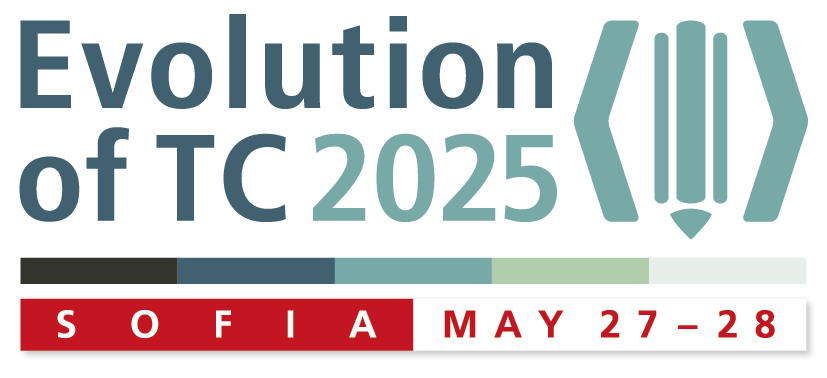Contents
Want to propell your docs to new horizons? In this guided, hands-on installation and setup session you will learn what Astro is and leave with a running, customized website.
Astro is a fast, easy-to-use, all-in-one web framework, and it excells at content-rich websites - which we need for software documentation.
Unravel the celestial mysteries that make Astro an indispensable force in crafting seamless and impactful documentation.
Take a hands-on plunge into the installation and setup, unlocking the potential of Astro to transform your documentation process.
Bring order to chaos with smart folder structures, and even smarter content collections.
Join us in this cosmic exploration—crafting seamless tech documentation has never been more empowering. Elevate your skills, embrace the tools at your disposal, and become a true master of the Astro universe!
Takeaways
Understand the essence of Astro and its significance in elevating your tech documentation
Install and build your own site, ready to populate with content
Requirements:
- Laptop with wifi (user should be allowed to install software)
- Node.js - v18.17.1 or v20.3.0 or higher (v19 is not supported)
- Text editor - I recommend Visual Studio Code with extension "Astro" by astro-build
- Terminal / command line - I recommend Git Bash
Prior knowledge
Basic understanding of Markdown, HTML, and CSS
To get the most out of the workshop and take part in the hands-on sessions, bring a laptop with Visual Studio Code installed.